When you invest in search engine optimization (SEO), you know that keywords are a crucial component of your strategy. Does that include meta keywords, though, which appear in your website’s <head> section? It shouldn’t — keep reading to learn why!
What are meta keywords?
Meta keywords are specific tags integrated into the header section of your website’s HTML that indicate the target keywords for the page. These tags help provide search engines with more information about the page’s content and are not visible to website visitors.
Do meta keywords matter?
When you look into meta keywords, you’ll find that meta keywords have no ranking authority, power, or influence. Back in 2009, Google shared that they don’t use keyword meta tags as a factor in search engine rankings.

“Google doesn’t use the keywords meta tag in our web search ranking.”
Meta keywords were removed as a ranking factor because people tried to keyword-stuff (that is, they tried to overuse keywords to rank better) on the backend of their site.
As a result, the meta keywords tag doesn’t matter for ranking in search results because it’s not a ranking factor.
Should I use the meta keywords tag?
So, the keyword metatag doesn’t impact ranking in search results, but should you still use it anyway?
The answer is no.
Overall, it’s best to skip doing meta keywords SEO because it has more drawbacks and almost no benefits.
One drawback is that, given the past history of people abusing the meta keywords tag, some search engines see meta keywords as spam. Even if you use the keyword metatag on your website without malicious intent, search engines might still see it as spam.
Additionally, using meta keywords puts you at risk of your competition discerning your keyword strategy. They can visit your website and inspect the elements on the page to see what keywords you optimize for on the backend.
So, overall, you’ll want to avoid using the keyword metatag so you don’t hurt your SEO.
4 tags to use instead of the meta keywords tag
So, the keyword metatag is out. But there are still other tags you can use on your website to help boost your SEO. Here are four tags you’ll want to use to improve your SEO:
- Title tags
- Meta descriptions
- Image alt tags
- Heading tags
Keep reading to learn more about each one!
1. Title tags
Instead of focusing on the meta keywords tag, focus on optimizing your title tags. Title tags appear in search results to tell users the context of your page.
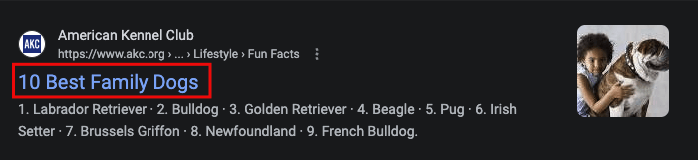
You’ll want to optimize these tags to generate clicks and drive traffic to your pages.
Here are some best practices for creating effective title tags:
- Use your core keyword towards the beginning to show relevancy
- Use power words (ex. free, extraordinary, magic) to generate interest
- Stay within the 60-character limit
2. Meta descriptions
Another tag you can optimize instead of the keyword meta tag is your meta description. This tag appears below the title tag in search results and provides a summary of information about the page.
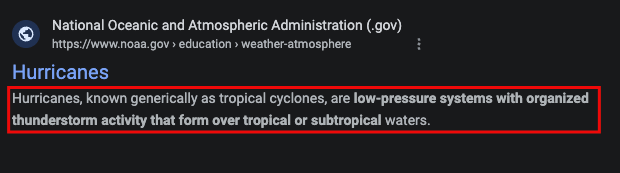
This tag is important for providing a preview of the page that entices people to click and learn more.
Here are some best practices to optimize this tag:
- Integrate your core keyword somewhere in the description
- Stay within the 160-character limit
- Give a descriptive overview of what people can expect to learn on your page
3. Image alt tags
An alternative tag option to the meta keywords tag is the image alt tag. This tag appears on the backend of your website to provide descriptions for images.
Search engines can’t “read” images, so it’s important to add the image alt tag so search engines can gather context about visuals on your page. These tags can also provide you with the opportunity to slide your keyword in naturally for improved SEO.
Here are some tips for doing image alt tags:
- Provide a detailed description of the image
- Don’t start with “This is an image of” or “Here is a picture of”
- Only integrate keywords where they fit naturally — don’t force them in
4. Heading tags
Another tag you can optimize for your website is your heading tag. Heading tags are the titles that break up different section of text on your website.

The headers on your page play a crucial role in helping break up the text on your website, but they also add context to your page.
Here are some best practices for using header tags:
- Integrate your keywords into your header tags where they fit
- Make your header tags descriptive
- Use a tiered header system (H1, H2, H3, etc.) to organize your pages
Get more insider SEO knowledge from SEO.com
Want to learn about more topics like meta keywords? Check out our blog to learn about all things SEO and what you need to do to improve your website’s rankings in search!
Don’t fail your website’s most important test
Get an SEO scorecard of your website for free in less than 30 seconds.
Writers

Related Resources
- What Are Backlinks? Definition, Tips, and More
- What Are Breadcrumbs? Definition and How to Use Them
- What Are Featured Snippets?
- What Are KPIS and Why Do They Matter?
- What is a 301 Redirect? When & How to Use Them
- What is a 302 Redirect? Comparing 302 vs. 301 Redirects
- What is a 404 Error? Overview and How to Fix It
- What is a Cached Page? A Beginner’s Guide to Cached Web Pages in SEO
- What is a Canonical URL? Ultimate Guide to Canonical Tags
- What is a URL Slug? Tips for Creating SEO-Friendly URL Slugs


