What is Google Trends?
Google Trends is a free search trends tool from Google that displays search interest over time. Google Trends is used for seeing search trends by location, search term, date, category, and search type, plus comparing different search trends.
How to use Google Trends
Learn how to use Google Trends with these steps:
1. Visit Google Trends
Get started by visiting Google Trends, which will display trending searches from the past 24 hours.
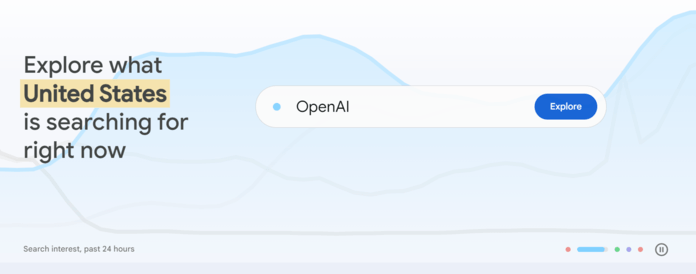
2. Choose Explore or Trending Now
Next, select one of the following options from the navigation menu:
- Explore: Enter a search term to explore trends. Here, you can view rising search topics and search queries, plus filter your search term’s results using location, time range, and search type, like web, news, or image search.
- Trending now: View what search terms are trending now in your area. Here, you can subscribe to searches, share searches, view top stories related to the search, and visit Google to learn more about the search term.
We’ll select the Explore option for this walkthrough on how to use Google Trends.
3. Add a search term
Enter a search term in the field labeled “Add a search term.”
We’ll enter “zucchini bread” and leave the default country selection of the United States.
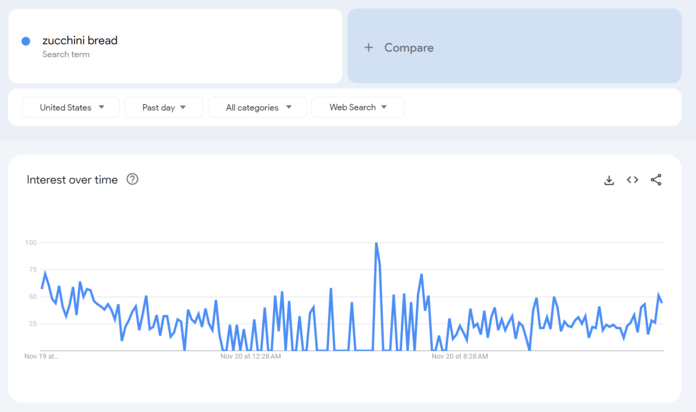
Then, view the results, which include:
- A graph, which displays the interest over the given time range, like 12 months
- A map, which displays the interest by subregion, like by state for the U.S.
- A list of related topics, which displays the other topics people searched.
- A list of related queries, which display the other search terms people searched.
Our search term shows that the interest over time spiked in the summer and then decreased in the fall, winter, and spring. Why the drop? We’re looking at U.S. search trends, so one idea is people searching for “zucchini bread” grew zucchini at home and are now brainstorming what to do with it.
In comparison, a retail store could search for potential trending products based on the season, like scarfs, tank tops, or sandals. Get ideas for what your organization could search for based on your target market and seasonal shifts.
Let’s move to the next step to see how we can analyze this trend further!
4. Make adjustments
Here is where Google Trends gets fun. Now, let’s make some adjustments to our search trends data:
Add filters
First, you can filter your data with the following options:
- Country: View search trend data by country or worldwide.
- Time range: View search trend data by time range, like the past 12 months or the past five years.
- Categories: View search trend data by category, like Baked Goods or Home & Garden.
- Search type: View search trend data by search type, like Web search or Google Shopping.
Let’s view “zucchini bread” data from the past two years to test our hypothesis for its seasonal dip.
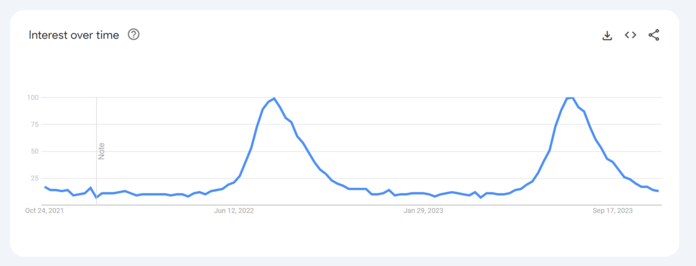
Hmm, not what we thought! Throughout the previous year, there was interest in zucchini bread throughout the fall. The year before that gets a little weird, with interest being completely absent throughout the fall and summer.
Add a comparison search term
Second, you can add a comparison search term by clicking “Add comparison.”
Let’s try “zucchini cupcakes.”
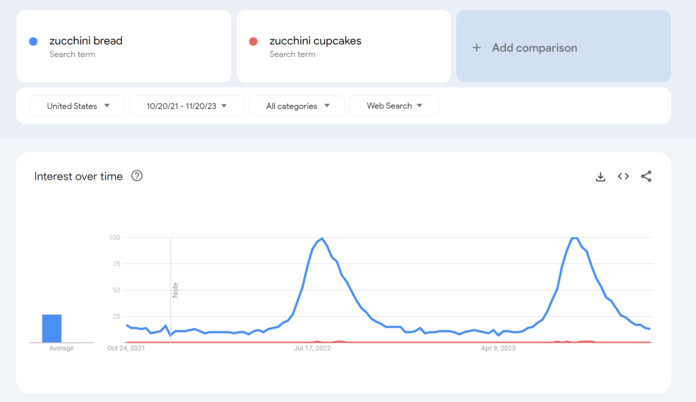
We see a similar search trend as with zucchini bread, though zucchini cupcakes managed to get some search data in the winter of this year, perhaps because cupcakes are more of a comfort food during the U.S. winter months than bread.
While we could dive deeper here, you get how Google Trends works now!
3+ ways to use Google Trends
Now that you’ve learned how to use Google Trends, let’s explore some common applications for it:
1. Brand awareness
How popular is your brand online? Find out with Google Trends!
Enter your company’s name — if Google knows your business, they’ll provide a matching option that includes subtext that states your business’s person. For example, if you enter “Apple,” you’ll see the option to select “Apple” with the subtext “Technology company.”
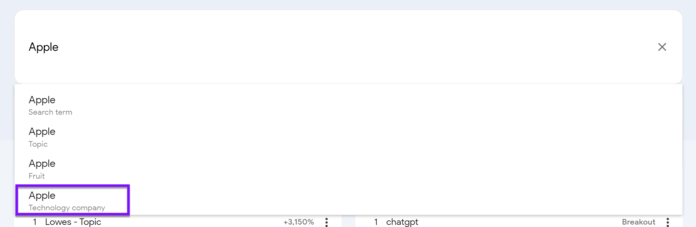
Then, view the results!
Additional use cases for this one includes:
- Measuring brand awareness for a new product or service
- Comparing brand awareness between your business and competitors
- Measuring brand awareness for a rebrand
With the filters available in Google Trends, you can get as broad (or as narrow) as you want with this one.
2. Keyword research
Google Trends is also helpful for keyword research.
Enter a search term to start your research to see:
- Popularity
- Related queries
- Related topics
You can also compare synonyms, like web marketing vs. digital marketing, to determine which term is the best to prioritize as a keyword. In this example, you’ll want to focus on digital marketing because it is more popular than web marketing.
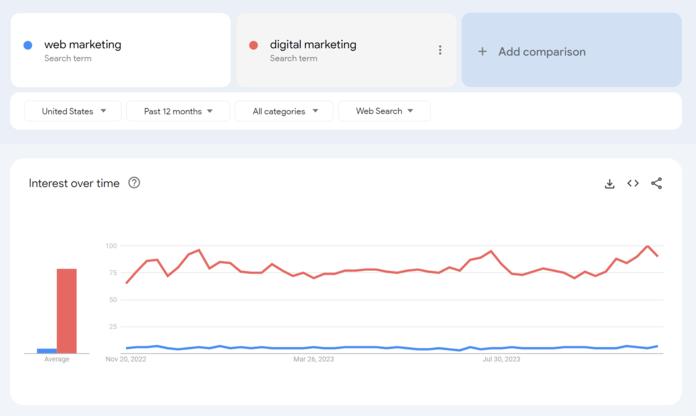
3. Content ideas
Trending Now in Google Trends is another hub for finding content ideas.
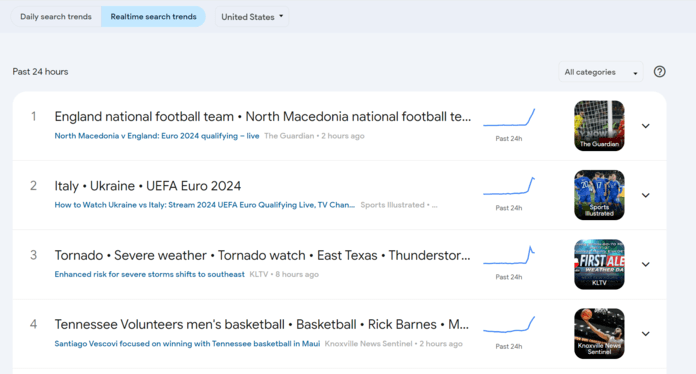
Here, you can view rising trends in your industry and decide if they’re worth covering on your website, social media profiles, or email newsletters. For the best results with this tactic, look at the “Realtime search trends” since the “Daily search trends” might make your content less timely.
4. Seasonal campaigns
If you operate a seasonal business, take advantage of Google Trends’ seasonal data.
With search data that extends back to 2008, you can get immense insight into which searches spike at different points of the year. For example, you can use this data for starting and stopping ad campaigns, generating content ideas for the off-season, and more.
Use Google Trends to grow your business
You’ve gotten Google Trends explained and learned how to use this free tool. Now, are you ready to put what you’ve learned into practice? If you’re not feeling it due to time, no worries. Expert digital marketers at our award-winning agency can help.
Just complete our contact form today to learn how!
P.S. Want to learn about more SEO terms, phrases, and tools? Check out our SEO glossary!
Don’t fail your website’s most important test
Get an SEO scorecard of your website for free in less than 30 seconds.
Writers

Related Resources
- What is Duplicate Content, and How Does It Affect Your SEO?
- What is E-E-A-T and Why is It Important for SEO?
- What is Google Analytics?
- What is Google Local Pack? (And How to Rank for It)
- What is Keyword Difficulty? (And How to Use Keyword Difficulty for SEO)
- What is Keyword Stuffing? (And Why It’s Bad News for SEO)
- What is Link Building? Your Guide to Quality Link Building
- What is Robots.txt and How Do I Implement It?
- What is Search Intent? + How to Determine It

