Do you want to create and organize website content without coding every page that goes live? Managing your content is a breeze with a CMS. Keep reading to learn more as we navigate these topics:
- What is a CMS?
- How does a CMS work?
- Examples of CMS platforms
- What are the benefits of using a CMS?
- How to choose the best CMS for your business
Let’s dive in!
What is a CMS?
A CMS is software that enables users to create, manage, and publish website content without coding it from scratch. It stands for content management system and typically has a user-friendly editor that enables users to create, upload, and modify their content.
How does a CMS work?
A CMS comprises the content management application (CMA) and the content delivery application (CDA).
The CMA is the part that users interact with. The CMA enables you to create and manage content on your website. Here’s an example of a CMA from WordPress:
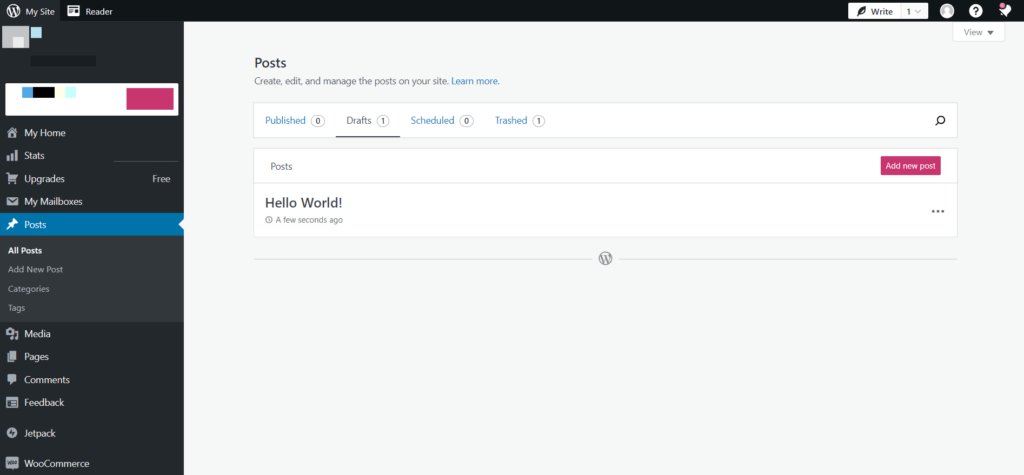
On the other hand, the CDA oversees the backend processes including content storage. Users typically don’t interact with the CDA.
Together, the CMA and CDA handle your content’s code and backend infrastructure.
What are some examples of CMS platforms?
Here are some examples of CMS platforms:
- WordPress
- Drupal
- Joomla
- Wix
- Squarespace
- Flash
There are also ecommerce CMS platforms that online store owners can use to manage their product listings:
- Shopify
- Magento
- BigCommerce
What are the benefits of using a CMS?
Using a CMS for your business website or ecommerce site offers many benefits:
- Coding isn’t required for creating and managing new content
- Collaboration among team members is a breeze
- Site owners can install design themes and other useful plugins
Let’s dive into each benefit:
Coding isn’t required for creating and managing new content
One of the most significant benefits of using a CMS is its ease of use. Business owners and writers can publish new pages, like blog posts, on their websites without relying on developers. Users can customize the look and feel of their websites and install extensions without coding, too.
Collaboration among team members is a breeze
Team members can create content simultaneously on your CMS, so there’s no need to take turns when publishing new content.
Do you need other team members to review the content saved as a draft? CMS platforms enable collaboration within your organization, so you streamline your process of reviewing, approving, and publishing content.
Pro tip
Most CMS platforms enable you to set permissions among different team members. That way, your writers can create and publish content, while your team leads can install and disable plugins.
Site owners can install design themes and other useful plugins
Most CMS platforms have design templates and themes you can choose from and customize. If you want different design templates or themes, you can install one that fits your business and style.
You can also install search engine optimization (SEO) and other useful third-party plugins for your site to help you rank in search engine results pages (SERPs). Some helpful plugins can:
- Create image alt text
- Add XML sitemaps
- Add breadcrumb navigation
- Provide on-page SEO recommendations
- Improve page load times
How to choose the best CMS for your business
Like most tools, there’s no one-size-fits-all CMS for all businesses. So before choosing a CMS, here are some guidelines:
- Identify your website’s goals
- Make sure the CMS platform matches your company’s size, needs, and budget
- Consider the CMS platform’s user-friendliness
- Ensure your CMS supports your existing tools
Let’s discuss each step:
1. Identify your website’s goal
To identify your website’s goals, ask yourself these initial questions:
- What do you want to accomplish with your website? (i.e., increase brand awareness, drive traffic to your site, convert site visitors to leads, or get visitors to purchase through your site)
- What transactions can users do on your site?
- What content and pages will you publish on your site?
If you publish blog posts on your site for your SEO efforts, consider CMS platforms that support this feature. Selling products on your site? Make a shortlist of ecommerce CMS with online selling features.
2. Make sure the CMS platform matches your company’s size, needs, and budget
There are several CMS platforms for different business sizes and needs. Small businesses don’t have to spend a fortune for a CMS suited for large corporations. Instead, they can opt for CMS suited for small- to medium-sized businesses (SMBs).
Also consider the number of CMS users within your organization. You may need a different subscription plan based on your number of users.
3. Consider the CMS platform’s user-friendliness
Do your team members have a coding background? Most CMS platforms have a WYSIWYG editor that enables users with no coding background to create and publish content.
Consider CMS platforms that are easy to use or learn to encourage your team to adapt them!
4. Ensure your CMS supports your existing tools and other technologies you’ll need
If you use email marketing services, software, or customer relationship management tools (CRM), look for CMS platforms that integrate with them.
It’s also crucial to opt for platforms that effortlessly sync with web design services. This ensures a smooth collaboration with seasoned professionals, allowing you to elevate your website’s appearance and functionality with ease.
Are you looking at scaling your business and adding new tools in the future? Ensure you shortlist CMS platforms that integrate with them or have plugin support for them.
Select the most suitable CMS for your website
Using a CMS streamlines your process, enabling you to create, manage, and publish fresh content efficiently. In addition, it also allows team members to collaborate effectively.
Need help with looking for the best CMS for your website? Contact the SEO.com team to get experts help you build a website and publish content with a CMS!
Don’t fail your website’s most important test
Get an SEO scorecard of your website for free in less than 30 seconds.
Writers

Related Resources
- What is a 302 Redirect? Comparing 302 vs. 301 Redirects
- What is a 404 Error? Overview and How to Fix It
- What is a Cached Page? A Beginner’s Guide to Cached Web Pages in SEO
- What is a Canonical URL? Ultimate Guide to Canonical Tags
- What is a Noindex Tag? A Beginner’s Guide to Noindex in SEO
- What is a Search Crawler? Your Ultimate Guide to Search Bots
- What is a SERP (Search Engine Results Page)?
- What is a Sitemap? Definition, Uses, and Tips
- What is a URL Slug? Tips for Creating SEO-Friendly URL Slugs
- What is Bounce Rate? (And How to Improve Bounce Rate)

