Links are an important part of a search engine optimization (SEO) strategy — including the anchor text used to link from one page to another, whether externally or internally. Learn all about anchor text for SEO now!
- What is anchor text?
- Importance of anchor text in SEO
- 7 types of anchor text
- 6 anchor text best practices
What is anchor text?
Anchor text is the clickable text on a page linking to another page. It is usually styled differently from other text on a page to distinguish it as a link. Anchor text is typically colored blue or underlined, and its style is defined in your website’s cascading style sheet (CSS).
What is an example of anchor text?
Here’s an example of an anchor text from West Paw. Its bed category page links to a page about bed maintenance. The anchor text is “Bed Maintenance Tips.”

Anchor text is also known as link text or link labels.
Importance of anchor text in SEO
Anchor text provides context both to your site visitors and to search engines. Here’s how it benefits each of those entities:
Importance of anchor text for site visitors
Anchor text tells human users the information they’ll find when they click the link, thus improving the user experience.
Like road signs, descriptive anchor text improves a user’s website experience.
For example, let’s say you’re in the business of selling organic body soaps and lotions. Your soap category page can link to your blog post about the benefits of using natural ingredients.
Using the anchor text “benefits of using natural ingredients in soaps” immediately tells users what they can expect from the linked page. If they want to know the advantages of your organic and natural ingredients, they’ll click the link and read on.
As a result, the descriptive anchor text helps users find relevant information and improves their understanding of a topic they searched for. Overall, it improves their experience with your website and brand.
Importance of anchor text for search engines
Anchor text also provides context to search engines. It improves search engines’ understanding of your site structure and how the pages are related.
For example, let’s say you’re in the business of software-as-a-service (SaaS) for restaurants. Your blog post links to your product page, encouraging them to learn more about your offering.
Using a descriptive anchor text, “SaaS for restaurants” (instead of “learn more here”) tells search engines that the page links to a page about SaaS for restaurants. Typically, the anchor text will align with the linked-to URL’s slug, like /saas-for-restaurants/.
7 types of anchor text
There are seven common types of anchor text:
Now let’s discuss each one:
1. Exact match
An exact match anchor text matches the target keyword of the page you’re linking to.
For example, let’s say you own a retail pet store. One of your blog posts links to a category page for dog food for puppies.
Here’s an example of a sentence with the target keyword as the exact match anchor text:

The linked page’s anchor text and target keyword is “dog foods for puppies.”
When you need to link to a page multiple times within your copy, avoid using an exact match anchor text each time you link to it. Google sees it as a form of black-hat SEO and may penalize you for over-optimizing for that particular keyword.
2. Partial match
A partial match anchor text provides a variation of the target keyword of the linked page.
Let’s use our previous example. The linked page is a category page with the target keyword “dog foods for puppies.”
A partial match anchor text for the same page can look like this:

In this example, “puppy food” is the anchor text to a page with the target keyword “dog foods for puppies.”
A partial match anchor text is handy to avoid keyword stuffing. Keyword stuffing is the practice of adding excessive target keywords to your copy. It can hurt your rankings.
By using partial match anchor text, you’re still informing users and search engines of what the linked page is about.
3. Related keyword
Like partial match anchor text, related keyword anchor text doesn’t include the actual target keyword. However, it still provides context to users and search engines.
Here’s an example of a related keyword anchor text for a page with “Halloween costumes for small dogs” as its target keyword:
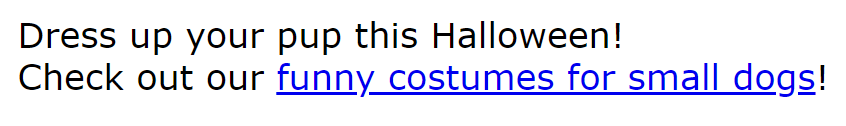
Like the partial match anchor text, this related keyword anchor text helps you avoid overusing your target keyword!
4. Branded keyword
Branded keyword anchor text uses a brand or product name as anchor text to lead to the homepage or product page.
This straightforward anchor text is helpful for:
- Citing a source
- Linking directly to a website homepage
- Linking directly to a product page
5. Naked link
A naked link uses the page’s actual URL as anchor text. It is typically used at the bottom of a page, or in Contact Us pages, as shown in the example below.
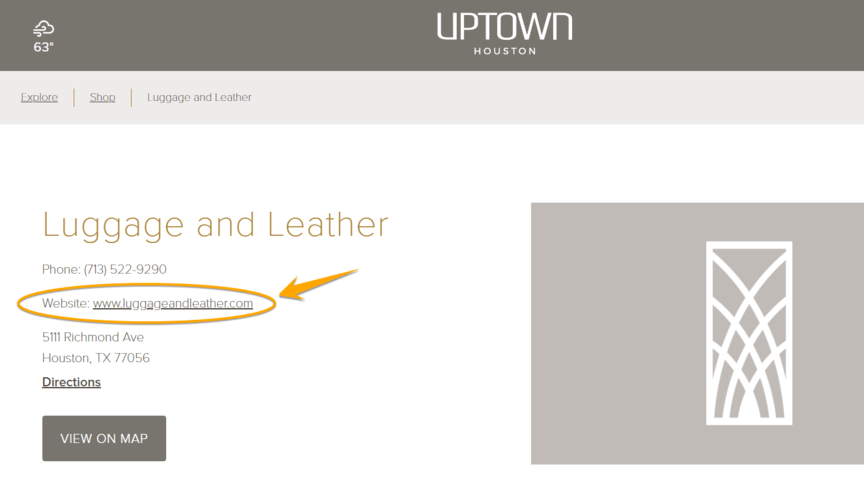
6. Image
You can also use images as a hyperlink. When you do, the image’s alt text becomes the anchor text.
Pro tip: Provide descriptive and concise alt text for your images to give search engines and users using screen readers a clear context of what the image and link are about.
7. Generic
Generic anchor text doesn’t provide site visitors and search engines a description of where the link leads. Here are some examples:
- Click here
- Learn more
- Download now
When using generic alt text, you must surround it with contextual information to let readers and search engines know where the link will take them.
6 anchor text best practices
Optimize your anchor texts with these best practices:
- Make your anchor text distinguishable
- Use different types of anchor text
- Use concise anchor text
- Use descriptive and concise alt text
- When using naked anchor text, clean up the URL
- Use generic anchor text sparingly
Let’s discuss each of these anchor text best practices:
1. Make your anchor text distinguishable
Provide an excellent user experience by marking your anchor text clearly to let site visitors know they’re clickable. Define the anchor text’s style in your CSS to keep the styling consistent across different pages and give it a coherent look.
2. Use different types of anchor text
In general, it’s a good idea to use a linked page’s target keyword as anchor text. However, excessively doing it may be flagged as keyword stuffing.
If you need to include a specific link multiple times on a page, use a different type of anchor text, such as a related keyword or partial match. That way, Google won’t think you’re trying to overoptimize for a particular keyword.
3. Use concise anchor text
Keep your anchor text succinct — about seven words or less. A big chunk of anchor text may not look very appealing to your audience.
4. Use descriptive and concise alt text
When you use an image to link to another page, be sure to describe the image concisely in its alt text, since that alt text will become the anchor text for the link. Ensure you’re not overloading it with keywords — keep readability in mind!
5. When using naked anchor text, clean up the URL
Make the URL easy to remember for your readers by keeping the URL short. Remove Urchin Tracking Module (UTM) parameters from the URL.
For example, if you want to direct your readers to your homepage, use this anchor text:
www.example.com
Instead of a long-winded one with UTM parameters:
www.example.com?utm_source=search&utm_medium=banner&utm_campaign=product-x-launch&utm_id=product-x
6. Use generic anchor text sparingly
Generic anchor text like “learn more” doesn’t inform site visitors and search engines what a link is about, so use it sparingly.
When you need to use a generic anchor text, provide contextual information around it to give users and search engines an idea of where the link leads.
Optimize your anchor text to boost your SEO efforts
Provide your site visitors with a pleasant experience by optimizing your anchor text. By writing concise, descriptive, and appropriate anchor text for your links, you’ll lead your users to the information that they need.
In addition, be sure to implement anchor text best practices to further increase your chances of ranking!
P.S. Want to learn more about other SEO terms and phrases? Check out our SEO glossary!
Don’t fail your website’s most important test
Get an SEO scorecard of your website for free in less than 30 seconds.
Writers

Related Resources
- What is a Sitemap? Definition, Uses, and Tips
- What is a URL Slug? Tips for Creating SEO-Friendly URL Slugs
- What is Alt Text? + How to Craft Effective Alt Text for SEO
- What is an SEO Specialist? Responsibilities & Qualifications
- What is Artificial Intelligence? 3 Key Uses for AI in SEO
- What is Black-Hat SEO? Definition, Techniques, and Why to Avoid It
- What is Bounce Rate? (And How to Improve Bounce Rate)
- What is Click-Through Rate in SEO? [A Marketer’s Guide]
- What is Cloaking in SEO? Your Ultimate Guide
- What is Google Local Pack? (And How to Rank for It)


